An executable file is a file used to perform various functions or operations on a computer, these are: programs, applications, APP, ... !1.) ... Executable file quickly explained!
|
| (Image-1) Executable file on the Windows desktop! |
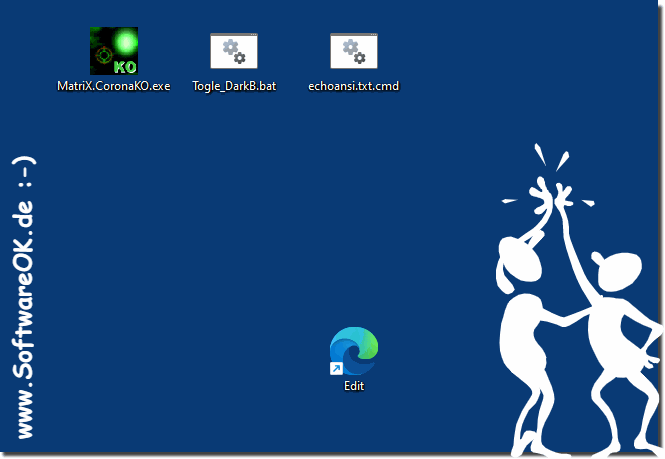 |
2.) Executable files on operating system and different forms!
An executable file is a computer file that contains instructions or code that can be executed or executed by a computer's operating system to perform a specific task or program. These files are commonly associated with software applications and can be thought of as the files that make a program run. When you double-click or otherwise initiate execution on an executable file, the operating system loads the program into memory and the CPU (central processing unit) interprets the instructions in the file and executes them.
Executable files can take different forms depending on the operating system:
Windows: On Windows systems, executable files typically have the file extension “.exe”. These files can be standalone applications or part of an installation package.
Linux/Unix: On Linux and Unix-based systems, executable files do not rely on file extensions to determine their executability. Instead, a file must have the appropriate permissions (e.g. the executable bit is set) in order for it to run.
macOS: On macOS, executable files often do not have a specific file extension and the system uses metadata to determine their executability.
Executable files can range from simple scripts written in scripting languages (e.g. Python, Bash) to complex compiled programs written in programming languages such as C, C++, Java, or others. The process of creating an executable file may include compiling, linking, and packaging the program's source code into a format that the operating system can run.
It is important to note that not all files are executable on a computer. Many files contain data or resources that are used by programs but are not intended for direct execution. Running an executable file from an untrusted or unknown source can pose a security risk because it may cause malicious code to run on your computer. Therefore, it is important to exercise caution when running executable files and only run those from trusted sources.
FAQ 294: Updated on: 7 October 2023 05:28
